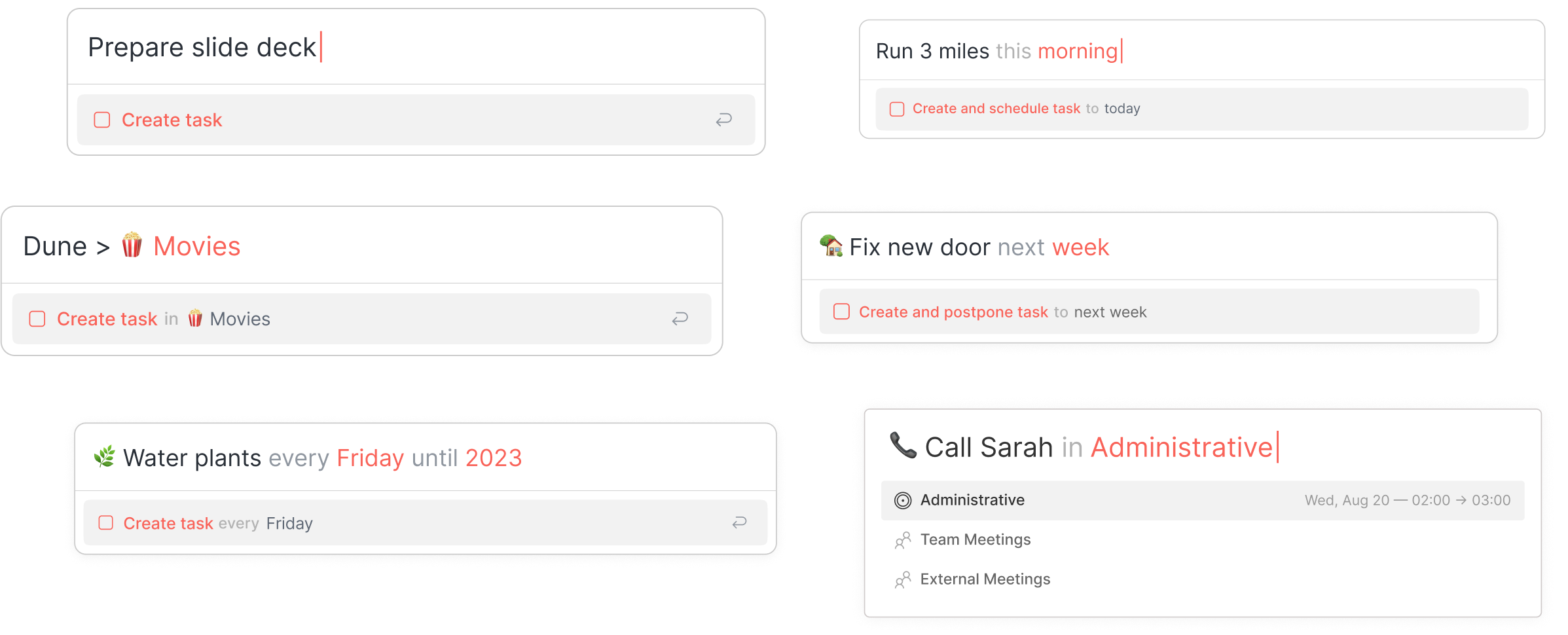A summary of all your productivity information
Quickly access all the information that matters right now. Through Routine’s hotkey ^ ⎵ (CTRL+スペース), bring forward your tasks and events of the day to know what is coming up next and what you should focus on.
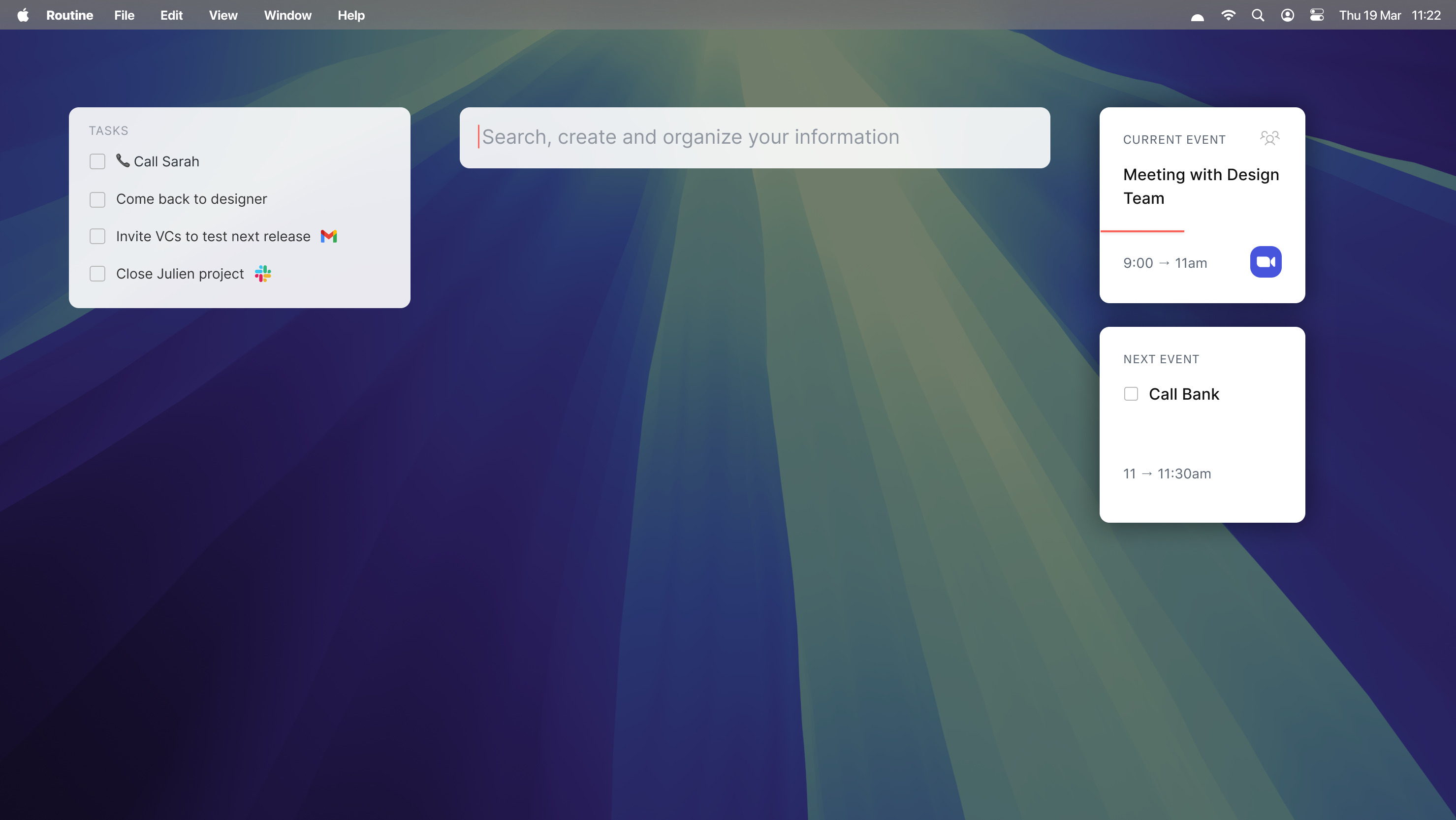
いつでもお手元に
コンテキストを切り替えてフォーカスを失うことなく、デスクトップ上の任意の場所でダッシュボードを開くことができます。
を押すだけだ。 ^ ⎵ (CTRL+スペース)をクリックすると、今すぐ必要なすべての情報にアクセスできます。

Create anything, in a fraction of a second
Open the dashboard anywhere on your desktop, without having to switch context and lose focus, and create anything that is going through your mind: task, reminder, note etc.

Add context to everything
Whatever you capture, add the source of the information to quickly and easily go back to it thanks to Routine's contextual capture.

Natural language control
Routineの強力な自然言語ベースのコンソールを使って、考えを記録したり、将来のミーティングにメモを追加したり、タスクを作成したり、ミーティングをスケジュールしたりできます。